2. Github Desktop
Install Github Desktop and clone project code
2.1. Download and install
Download GitHub Desktop from here: GitHub Desktop - Simple collaboration from your desktop

2.2. Clone CityOS air.nodemcu.full code to your machine
- Open GitHub desktop app
- Click on 'Add' button (on the top left side of the screen)
- Click on 'Clone Repository'
- Click on air.nodemcu.full
- Click on the 'Clone' button
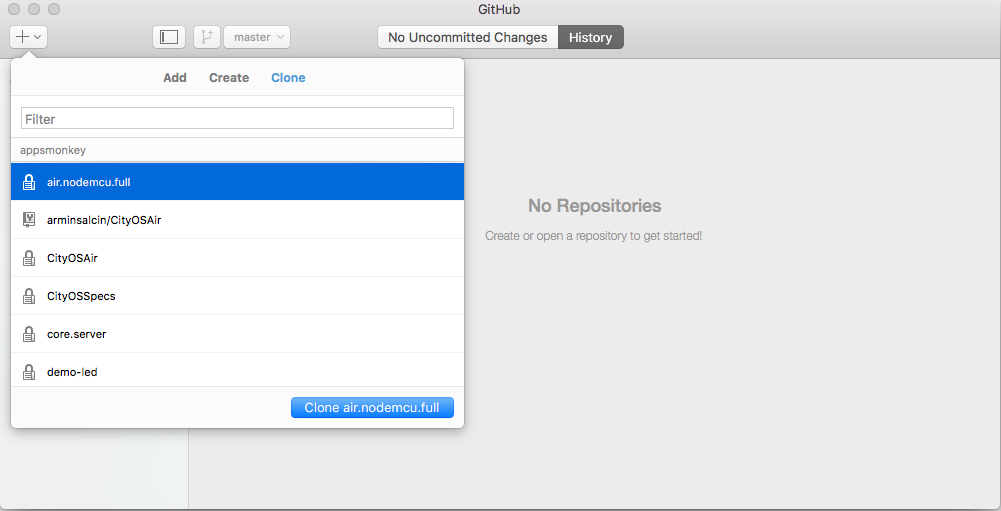
GitHub account
If you don't have a GitHub account you can sign up here.
- Pick a folder to save this project
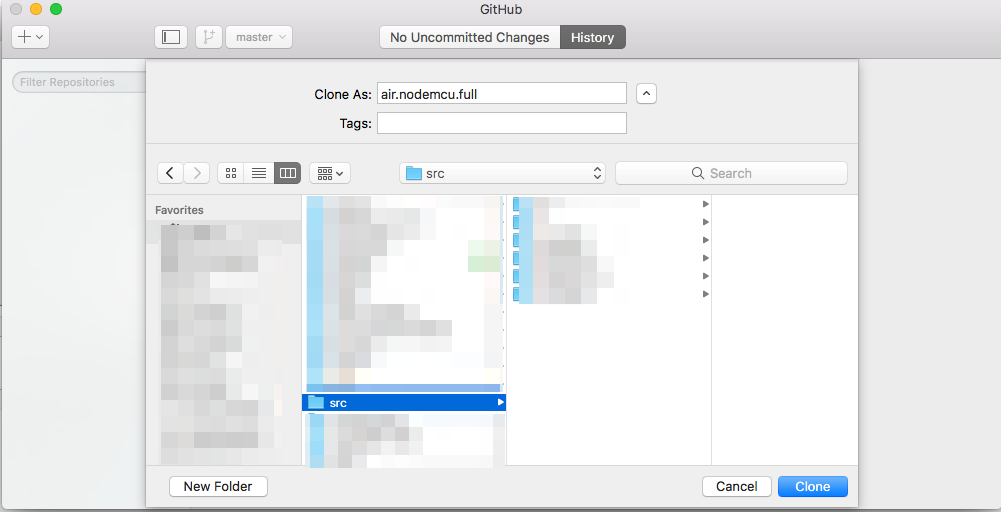
Folder Location
If you don't have a favorite location already, we recommend creating src subfolder under your user directory /User/yourUserName/src/ - that said any location will do.
2.3. What does success look like?
If you were successful you should see the project checked out.
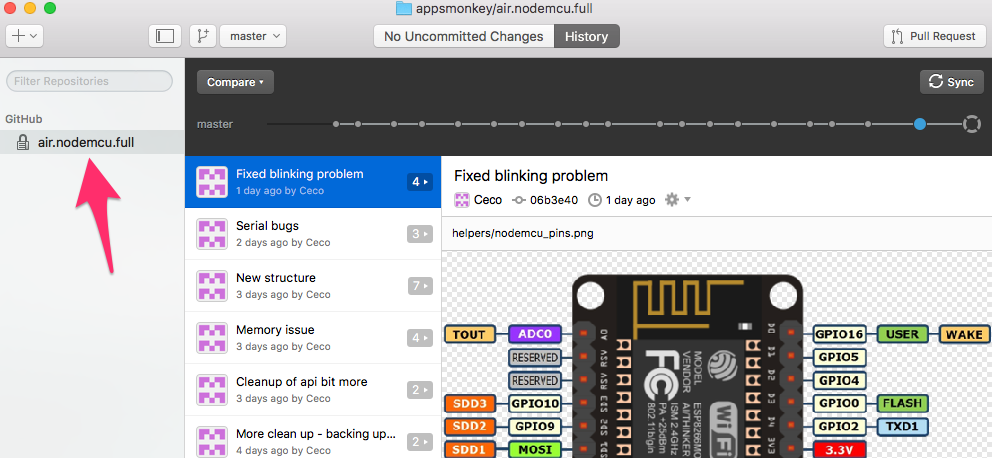
Updated almost 6 years ago
What’s Next
