2. PM Sensor - PMSA003
2.1. Connecting PM sensor with adapter
Before we move on to connecting our sensor to the breadboard, we will first need to connect it to an adapter that comes along.
Check out the picture below where you can see the proper orientation of the adapter and his location on the sensor.
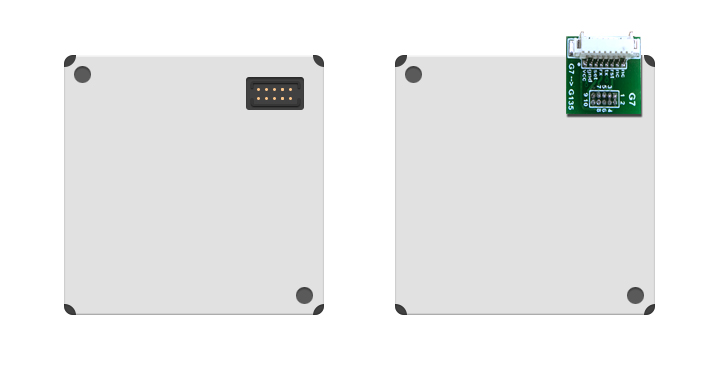
2.2. Cutting off certain wires
Next up is the making of custom wires that will help us connect our new sensor to the breadboard.
Use the cable that comes along with the adapter.
Next, we want to cut off 4 wires from PM sensor that are of no use for us anymore.
Starting from the red one, remove the following wires:
Red (1), black (2), yellow (3), white (6).
Tie them up so you don't get confused later on.
2.3. Create male pins
Out of the four remaining wires (green (4), blue (5), orange (7) and purple (8)) you need to make custom pins. Get your tools and follow the wiring tutorial. Remember, you want to make male crimp pins.
Once you are done, you should have 4 wire pins that can easily be placed in their corresponding place.
2.4. Connecting to NodeMCU
After you have your wires ready, the last thing you need to do is to connect each pin as shown in the picture below.
The green wire goes to pin D5, blue wire to D6, while orange and purple wires go to GND and Vin pins on the other side of the breadboard.
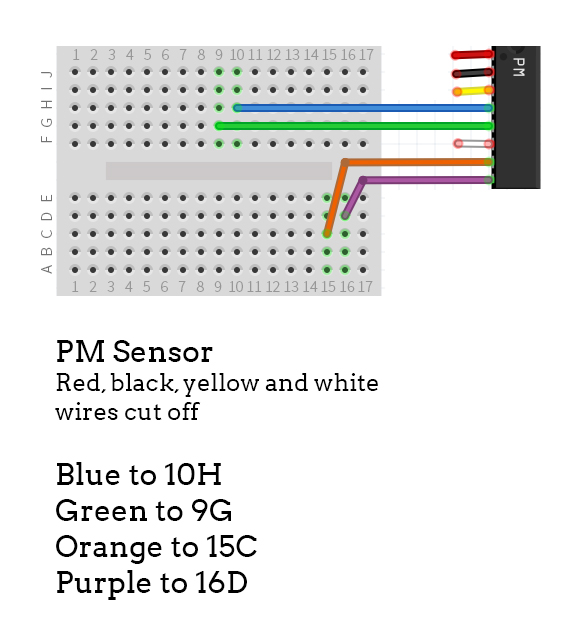
Note: Adapter is represented as black rectangle
Updated almost 6 years ago
