4. PlatformIO
Add PlatformIO to Atom
4.1. Download and Install PlatformIO
- After Atom installation is done, open it and go to File -> Settings -> Install
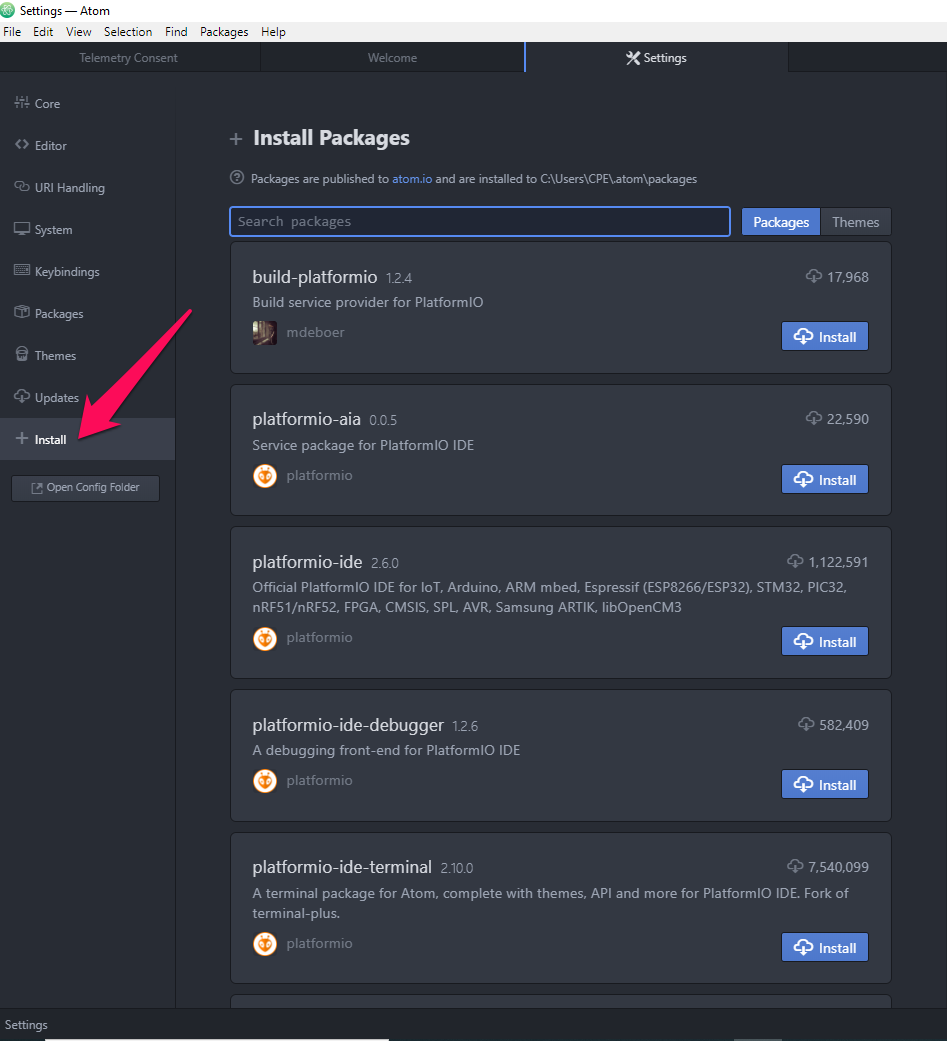
Search for "platformio" and after the search is done, click on "Install" next to the "platformio-ide" and "platformio-ide-terminal".
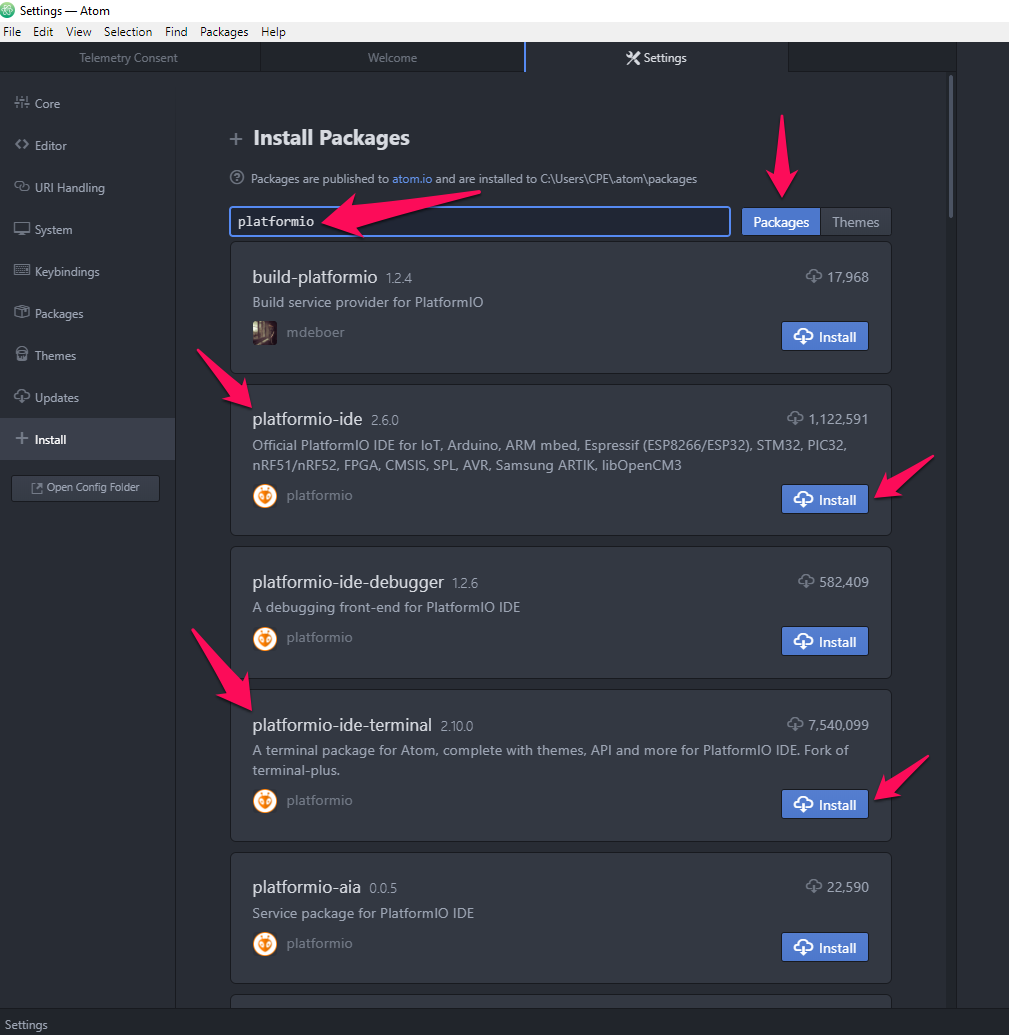
Select "Packages"
When searching for PlatformIO package installation, make sure that option "Packages" is selected and not the "Themes" one.
4.2. Clang Intelligent Code Completion
During PlatformIO installation, a message titled "Clang is not installed in your system!" might pop up. It is optional to install it. You can read more about it here.
After this, PlatformIO installation should continue.
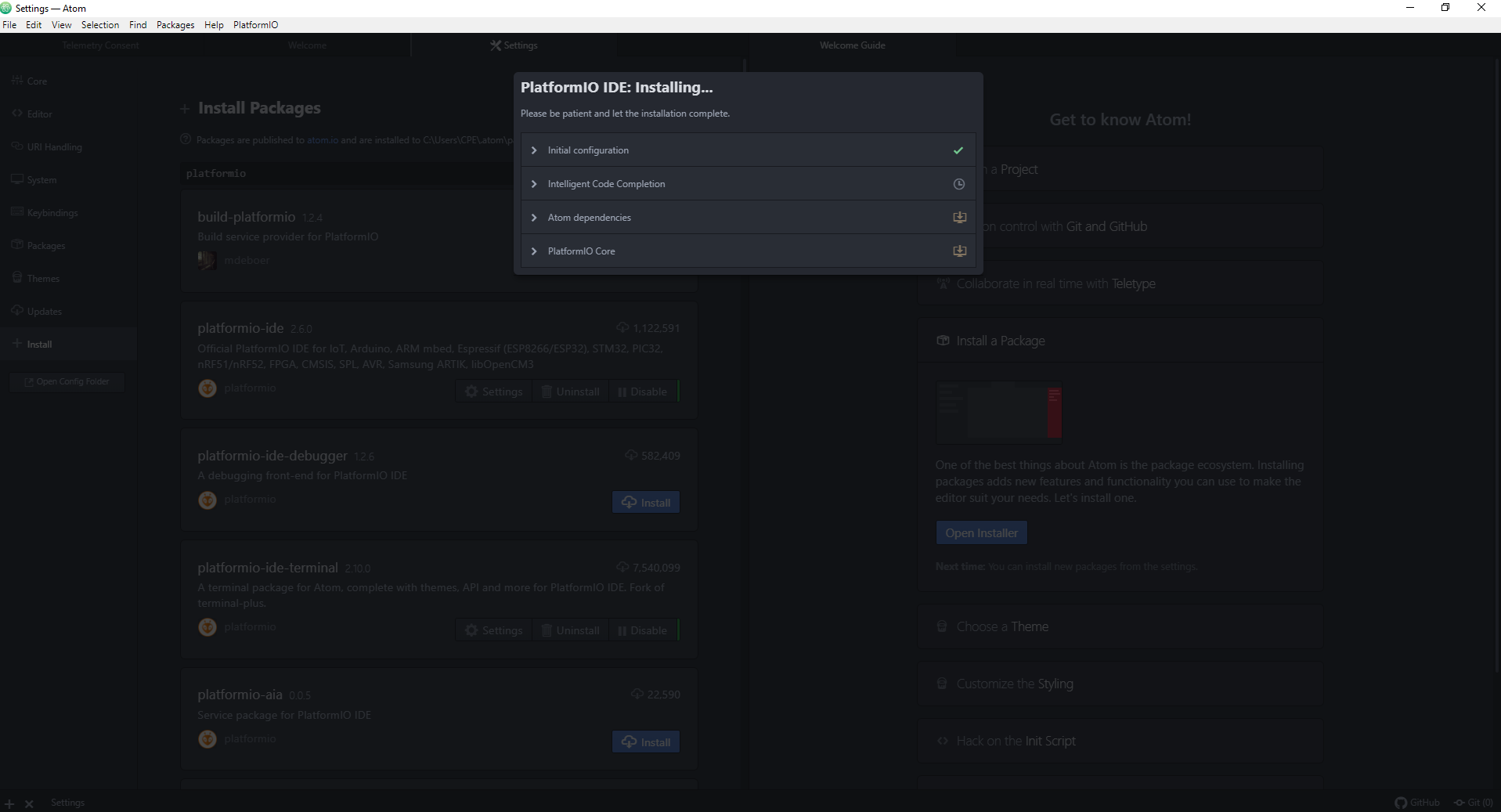
After downloading and installing PlatformIO IDE, you will receive a message that says that PlatformIO can't find Python Interpreter.
If you have Python installed, choose "I have Python 2.7" and locate your python.exe manually. If not, please choose "Install Python 2.7"**.
Python 2.7 vs Python 3
Even though the message says that Python 3 is not supported yet, feel free to install it. PlatformIO now seems to work fine with Python 3.
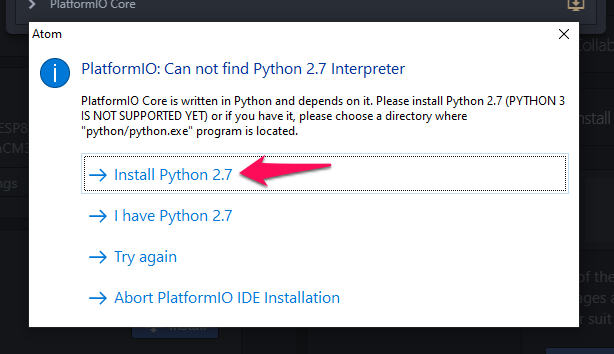
Since Python (programming language) does not come pre-installed with Windows, you will have to manually download it and install it.
Updated almost 6 years ago
