3. BME280 Temperature, Humidity and Pressure Sensor
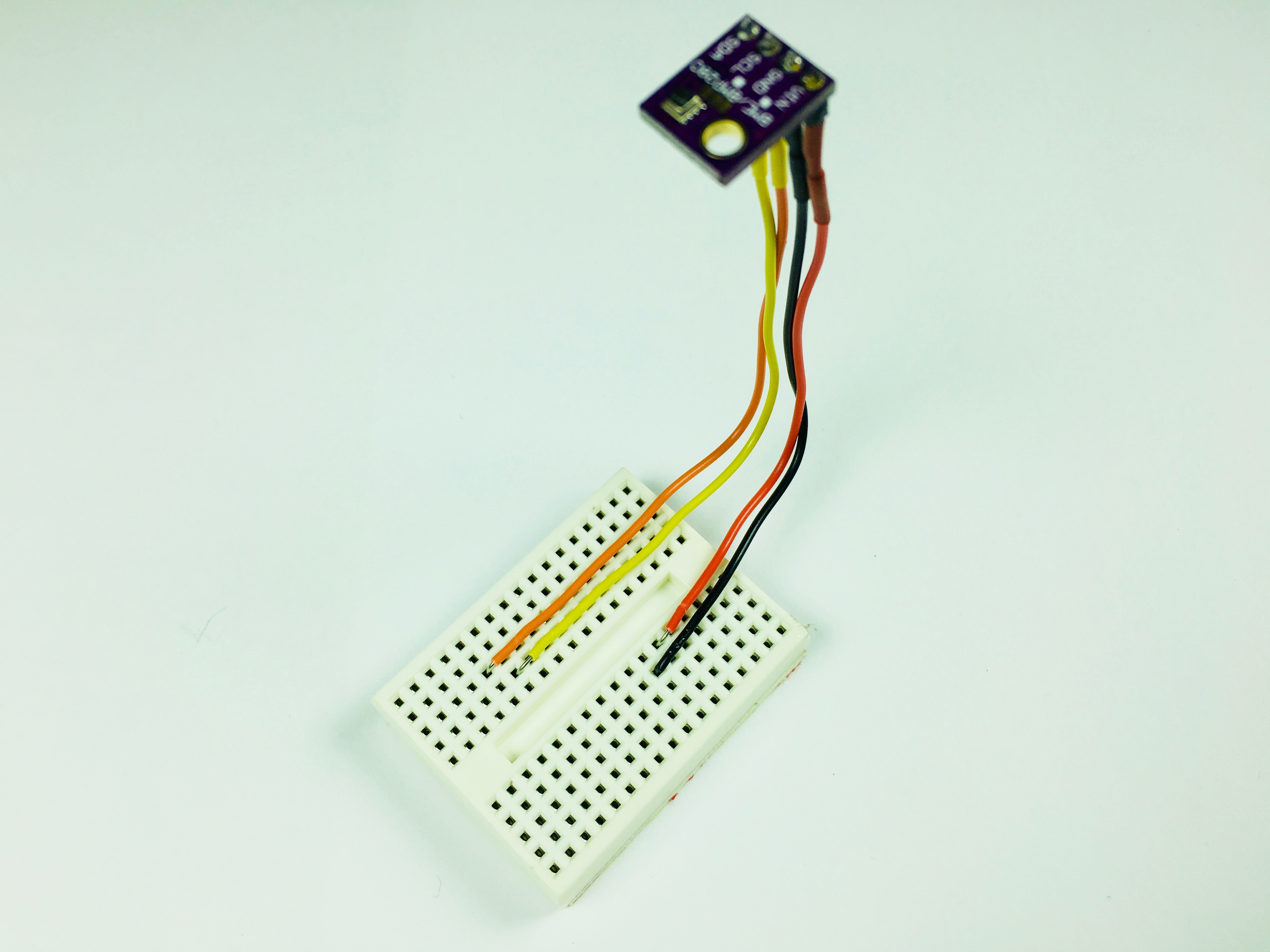
3.1. Prepare BME280
In order to connect BME280 sensor first, you will need to solder a pin header that arrived with your sensor. No panic - will be easy. Place 4 pin header in 4 holes on your sensor and solder it.
Next, you will need to solder four wires to the BME280.
Solder red wire on the pin that reads VCC, black wire on the GND pin (ground), orange wire on SCL pin, and yellow wire on SDA pin. You can use any wire color you have available instead of orange and yellow.
3.2. Connecting it to breadboard
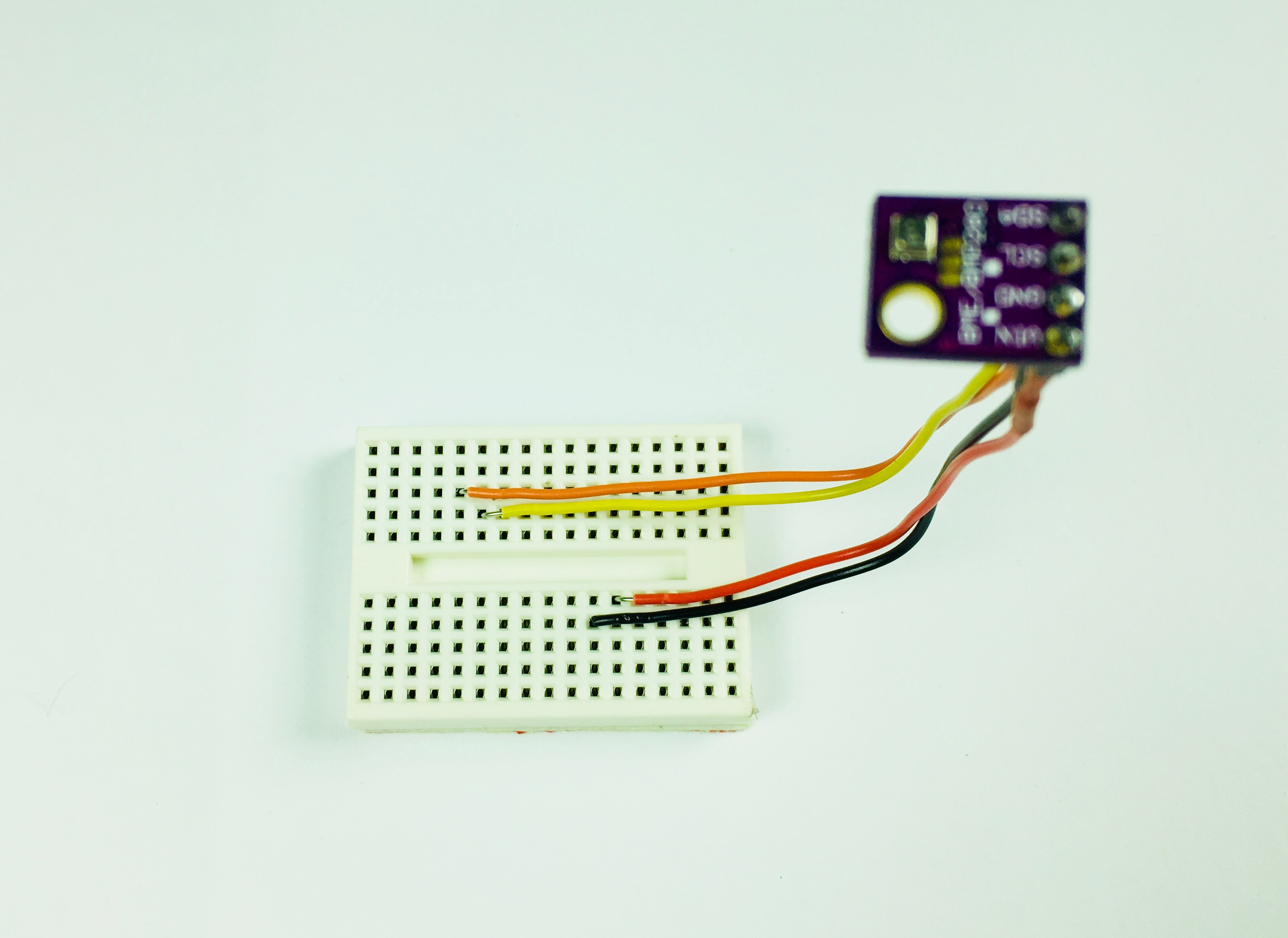
BME280 sensor connected to breadboard.
After you have soldered all wires correctly, now is the time to connect everything to the breadboard.
From left to right, connect each pin as follows:
Red wire (VCC) to 12E
Black wire (GND) to 11D
Orange wire (SCL) to H5
Yellow wire (SDA) to G6
Updated almost 6 years ago
