4. PM Sensor - PMSA003
After you have finished connecting other components in the mentioned tutorial, you will now connect your smaller sensor PMSA003.
To do this, you will first need to connect the PM sensor and the adapter that comes along with it.
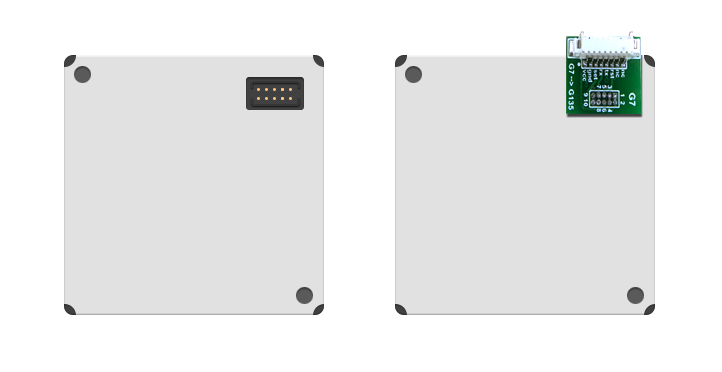
4.1. Connecting PM sensor to breadboard
After you have gone through wiring tutorial, you will need to implement your newly acquired knowledge and create male pins from the cable that comes along with the PM sensor.
PM cables
PM sensor comes along with 8 cables.
Create male pins on:
- Green (RX)
- Blue (TX)
- Orange (GND)
- Purple (5V)
You can cut off or fold:
- Red
- Black
- Yellow
- White
Once done, connect the new wire pins with the breadboard as shown in the picture.
Purple wire to B2, orange to B3, blue to B4 and green to B5.
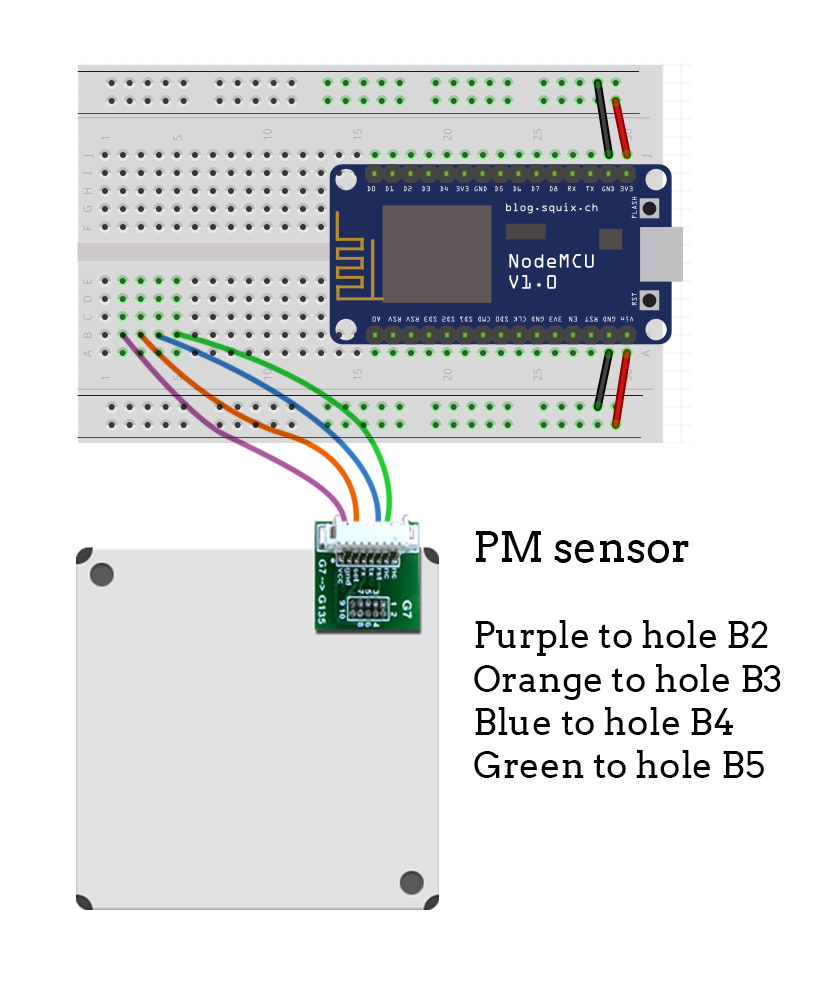
4.2. Connecting PM sensor to power and ground
Now, we will need to power it up. Use small jumper wires (also previously made by following wiring tutorial) and connect them as shown below.
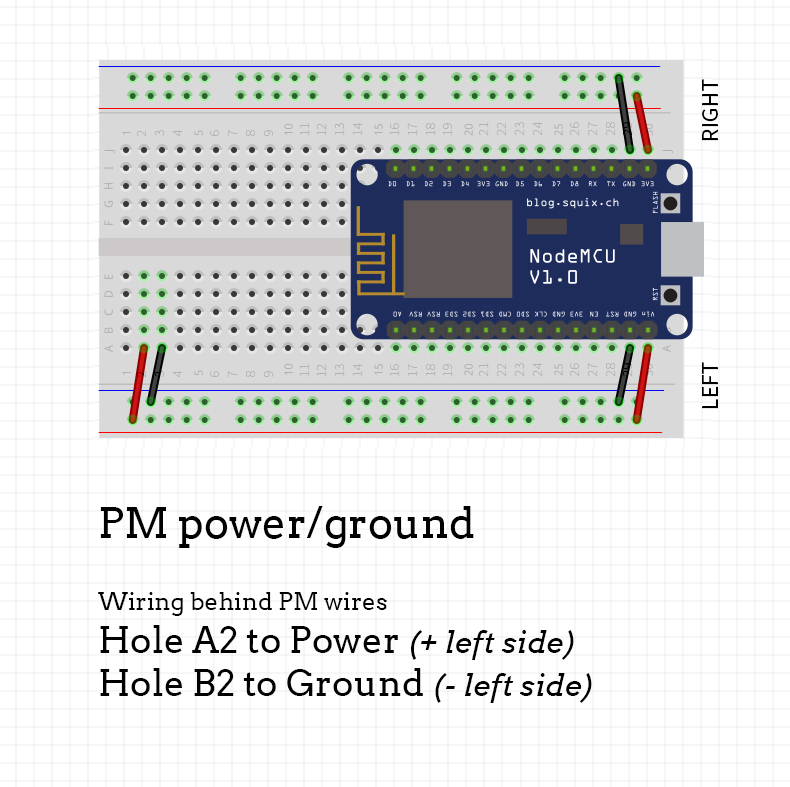
4.3. Connecting PM sensor to NodeMCU
One thing left to do is to connect everything to NodeMCU. We do this by connecting holes D4 and D5 to pins J23 and J24 (D5 and D6 on NodeMCU).
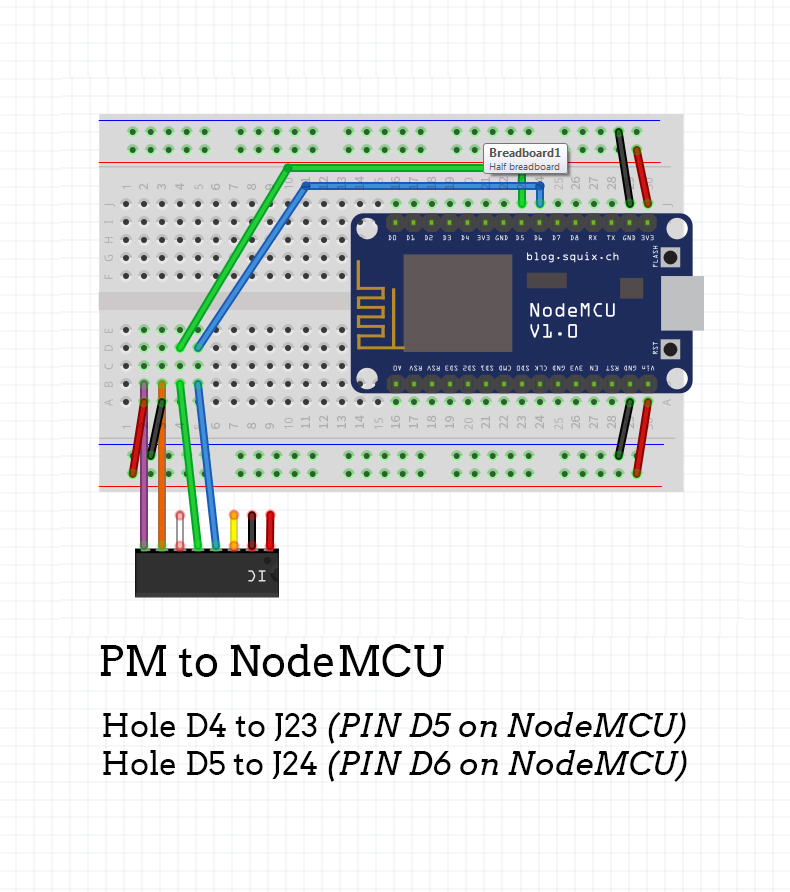
Uncomment the lines below:
air.debug.errors = true;
air.debug.readings = true;
air.debug.led = true;
air.debug.json = true;
Updated almost 6 years ago
