6. Git
Git and GitHub are not the same thing!
Please note that GitHub and Git are not the same software. Please, don't skip this step just because you've already installed GitHub.
6.1. Download and Install
After you have successfully installed Python, you will also need Git.
Download page:
Git - Open Source Version Control System
The download should start automatically. If not, please select the version which is appropriate for your operating system (32-bit or 64-bit).
After the download is finished, start the installation process.
In Git installation, don't change default options.
Restart your PC!
After you finish installing Python and Git, please restart your PC in order to apply changes.
6.2. Launch PlatformIO again
After you have successfully installed Python and Git, you will now need to open PlatformIO (through Atom) once again.
This time, on startup, your window should look like this:
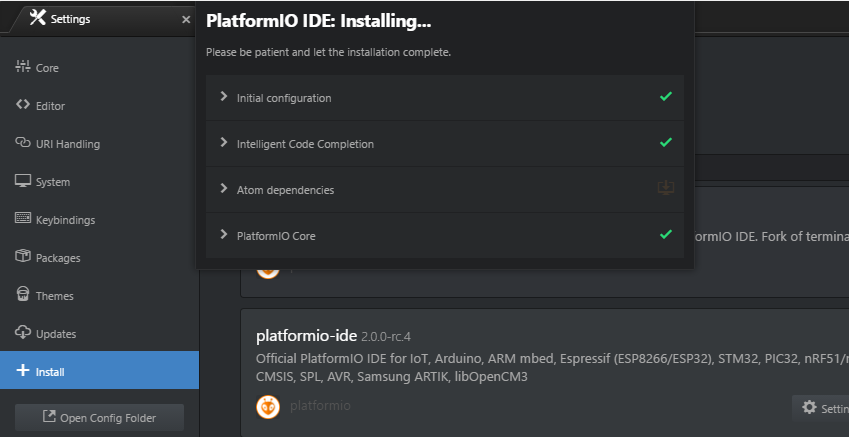
Restart Atom after PlatformIO installation is done.
6.3. Open your project in Atom
Go to File -> Open folder, search for the folder in which you saved our 2. GitHub Desktop, open it and choose "Select Folder".
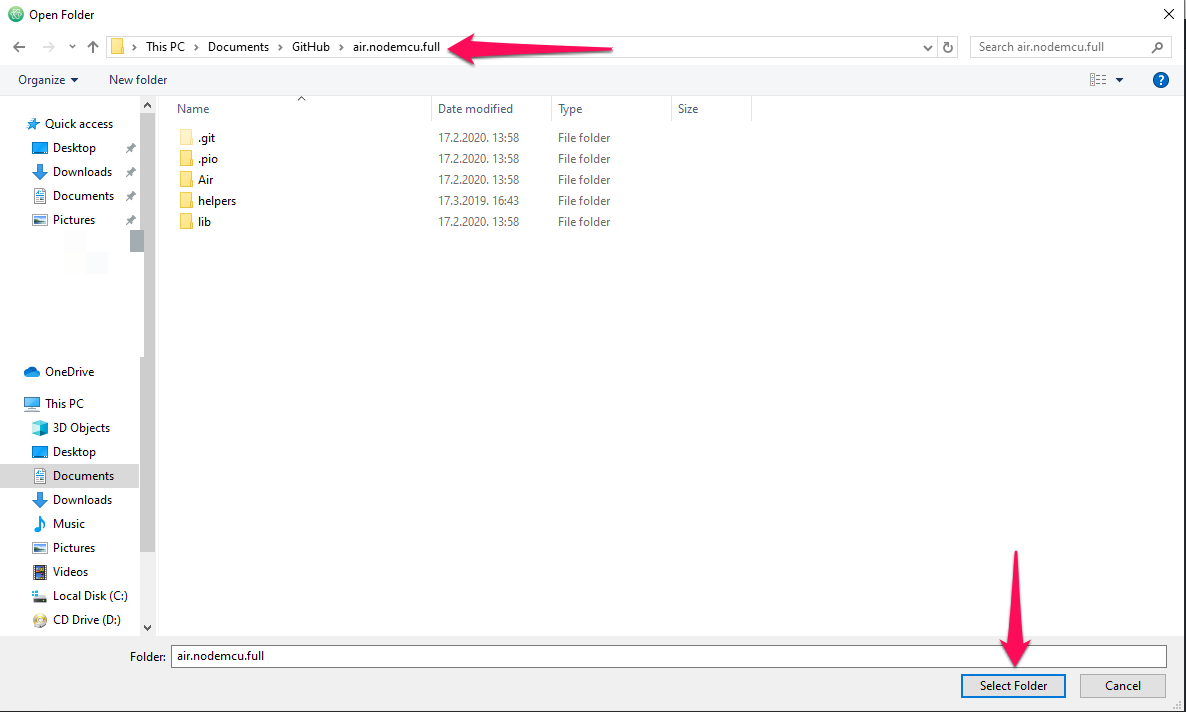
6.4. What does success look like?
If you followed these steps and everything went well you should see something like this on the left side
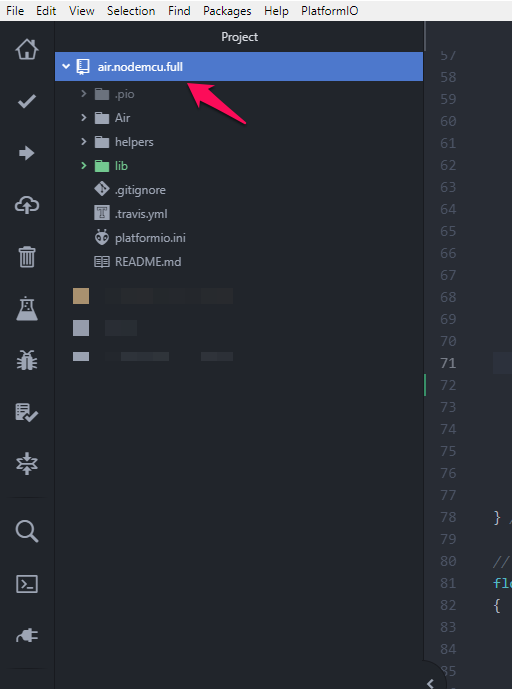
Atom vs. PlatformIO?
PlatformIO is built on top of GitHub's Atom "hackable" text editor, so think of it as Atom editor optimized for IoT hardware development. We prefer it to basic Arduino SDK as it supports:
- 350+ embedded boards
- 20+ development platforms
- 10+ frameworks
- C/C++ Intelligent Code Completion
- C/C++ Smart Code Linter for rapid professional development
- Library Manager for the hundreds of popular libraries
- Multi-projects workflow with multiple panes
- Themes support with dark and light colors
- Serial Port Monitor
- Built-in Terminal with PlatformIO Core and CLI tool (pio, platformio)
- PlatformIO IDE is based on GitHub’s Atom source code editor that’s modern, approachable, yet hackable to the core; a tool you can customize to do anything but also use productively without ever touching a config file.
But mostly as it will install all needed libraries for you automatically - so we don't have to write documentation for that too :) 👼
More info here.
Updated almost 6 years ago
