3. Add Cover
The final step is to connect two parts of the housing, bottom with the PM sensor and PCB inside and the cover.
When the boxy is ready, connect it with the micro USB cable.
Connect two parts of the Boxy. USB and the opening for the micro USB cable, on the cover of the housing, should be on the same side.
If you have done everything correctly you will be able to connect it with the micro USB cable.
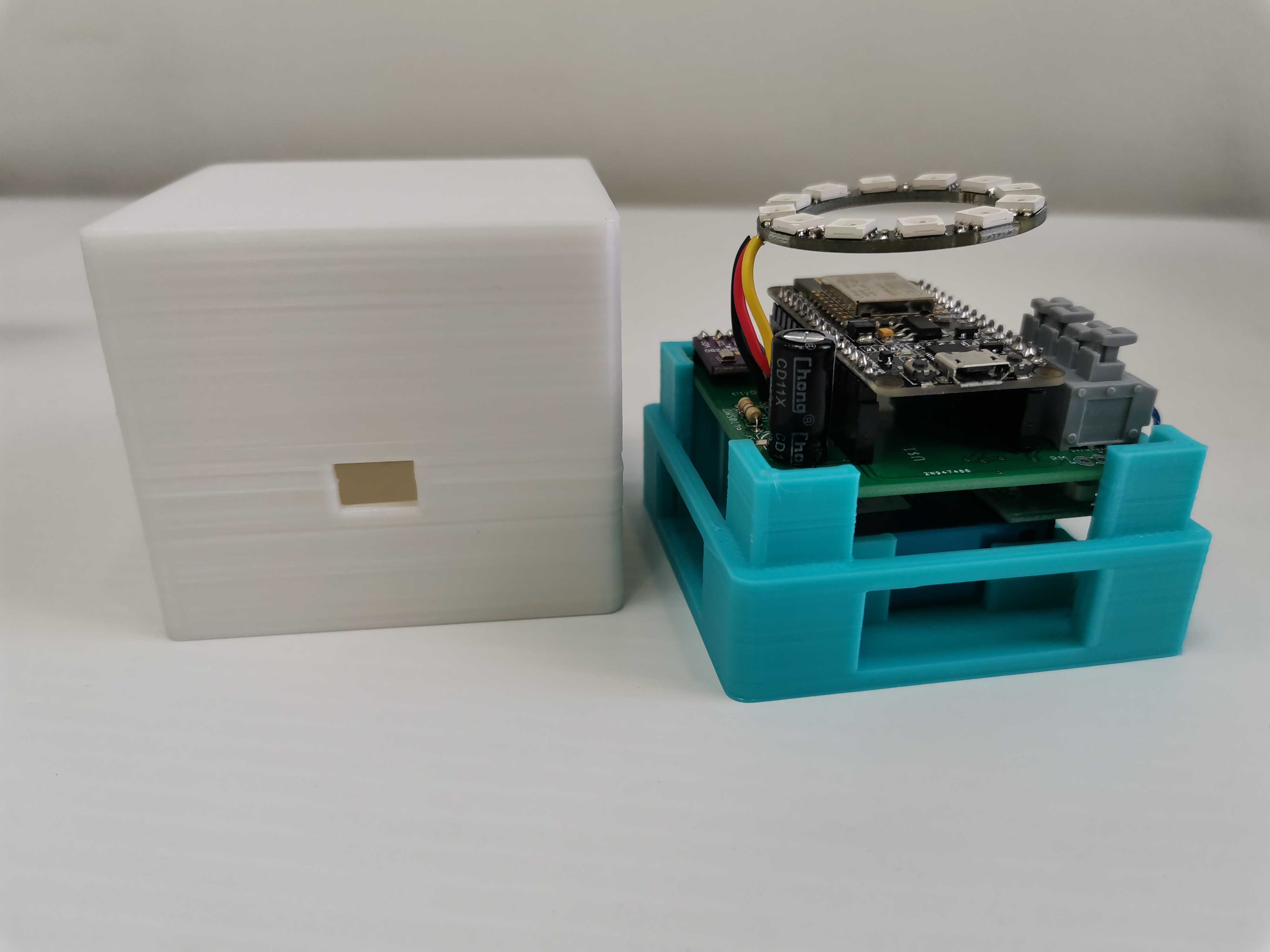

Updated about 6 years ago
What’s Next
