5. Python
Install Python programming language in order to run PlatformIO
5.1. Download and Install
After you click on "Install Python 2.7", the following link will open up in your web browser. If it does not open automatically, you can find it here.
To download Python, click on "Download the latest Python" link marked with an arrow on the photo below.
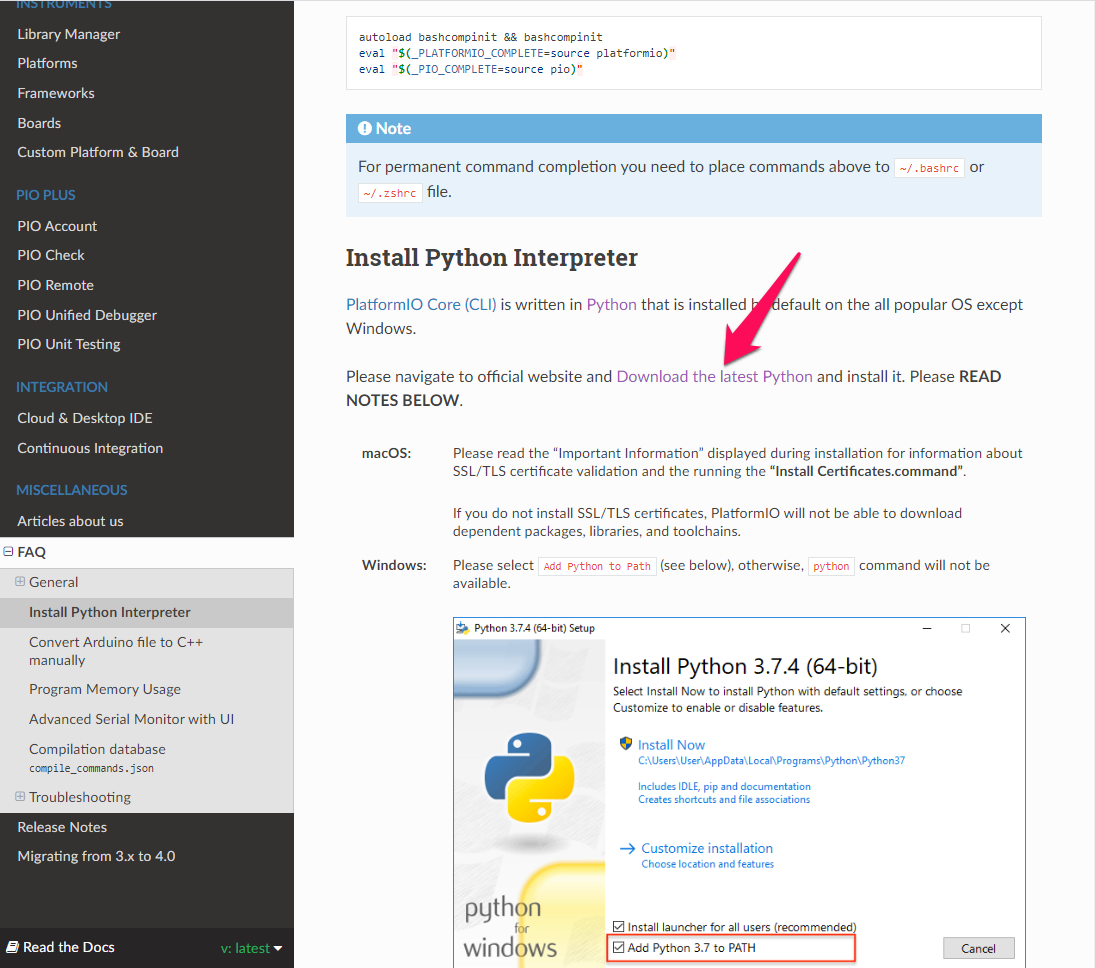
Once you click on the link, it will open up the official Python download page. Click on the "Download the latest version for Windows" button as shown in the picture below.
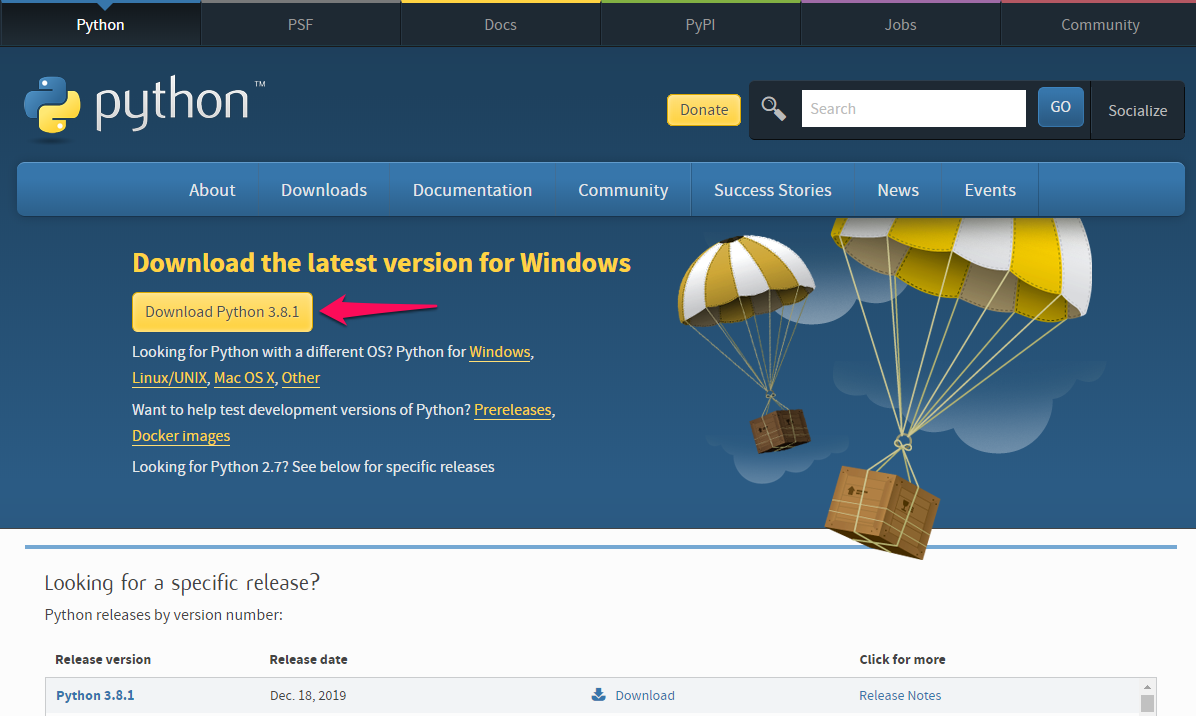
After downloading is done, run a downloaded file to start Python installation.
In the installation Window, please first choose "Add Python 3.x to PATH" (1) and then "Install Now" (2).
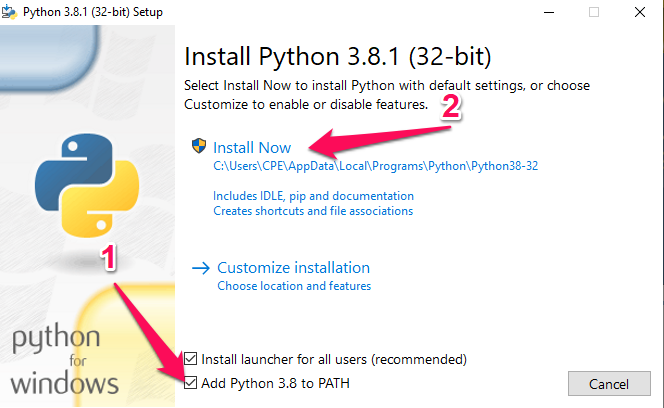
After you click on "Install Now", installation should begin.
5.2. Restart Atom
After you have installed Python, you should be prompted to restart Atom in order to apply changes related to the PlatformIO installation. Click on "Restart" button and after Atom restarts, wait for PlatformIO installation to be finalized.
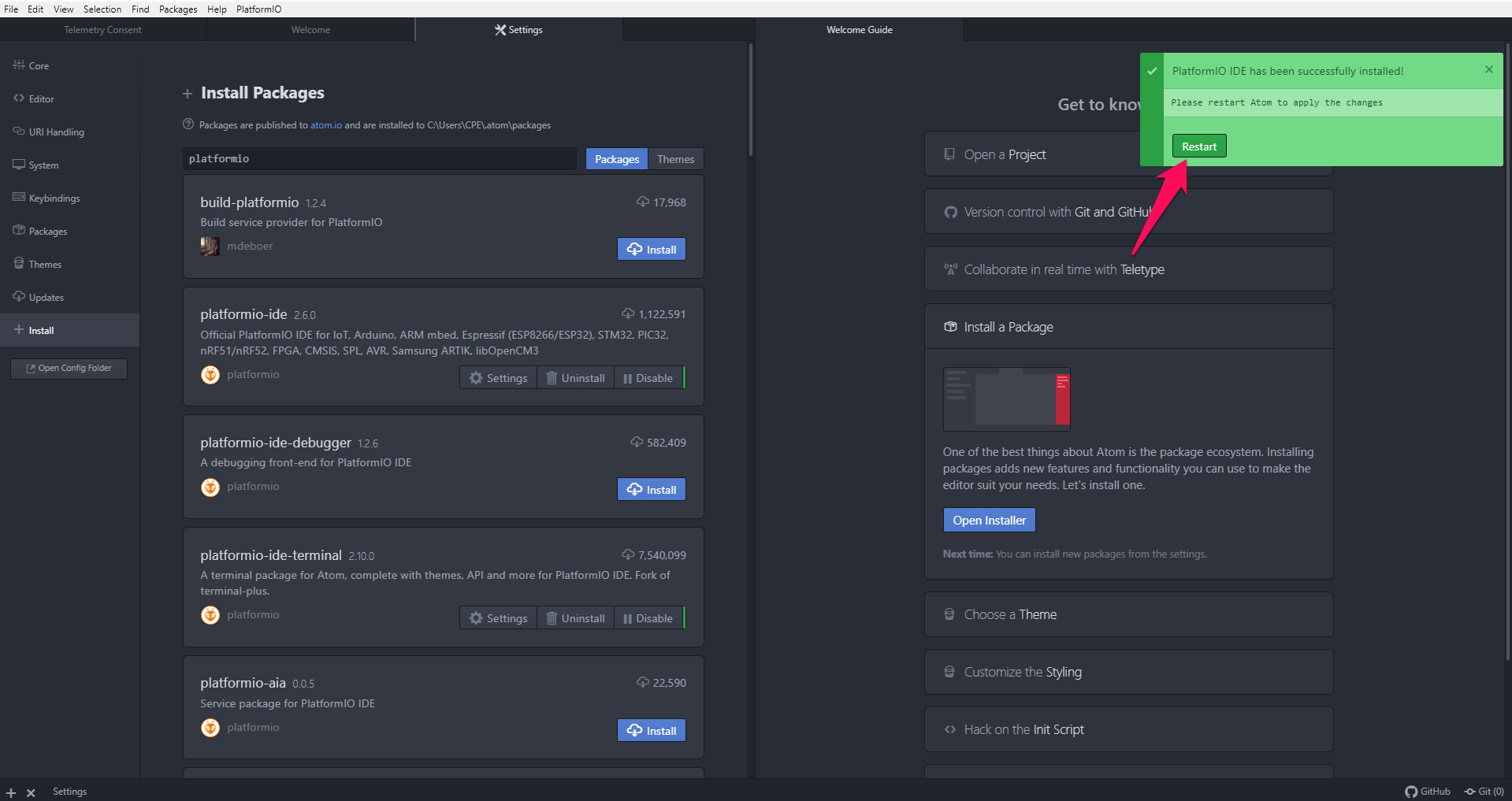
Updated almost 6 years ago
