4. NodeMCU
4.1. Connect NodeMCU to mini breadboard
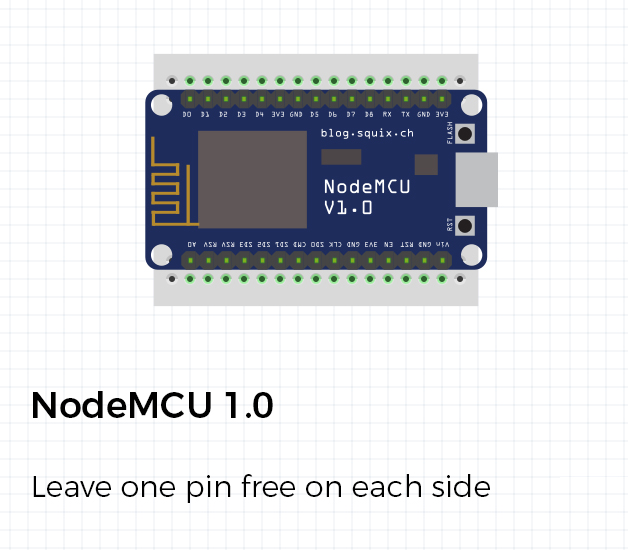
After connecting the PM sensor and DHT22, we will now connect NodeMCU.
Since there are wires already placed on the breadboard, our NodeMCU will sit over them. Make sure to place wires beneath it as shown in the 3D model below.
4.2. What does success look like?!
NodeMCU laying atop of wires connecting PM sensor, LED ring and BME280 sensor.
Notice how wires underneath are gathered to one side.
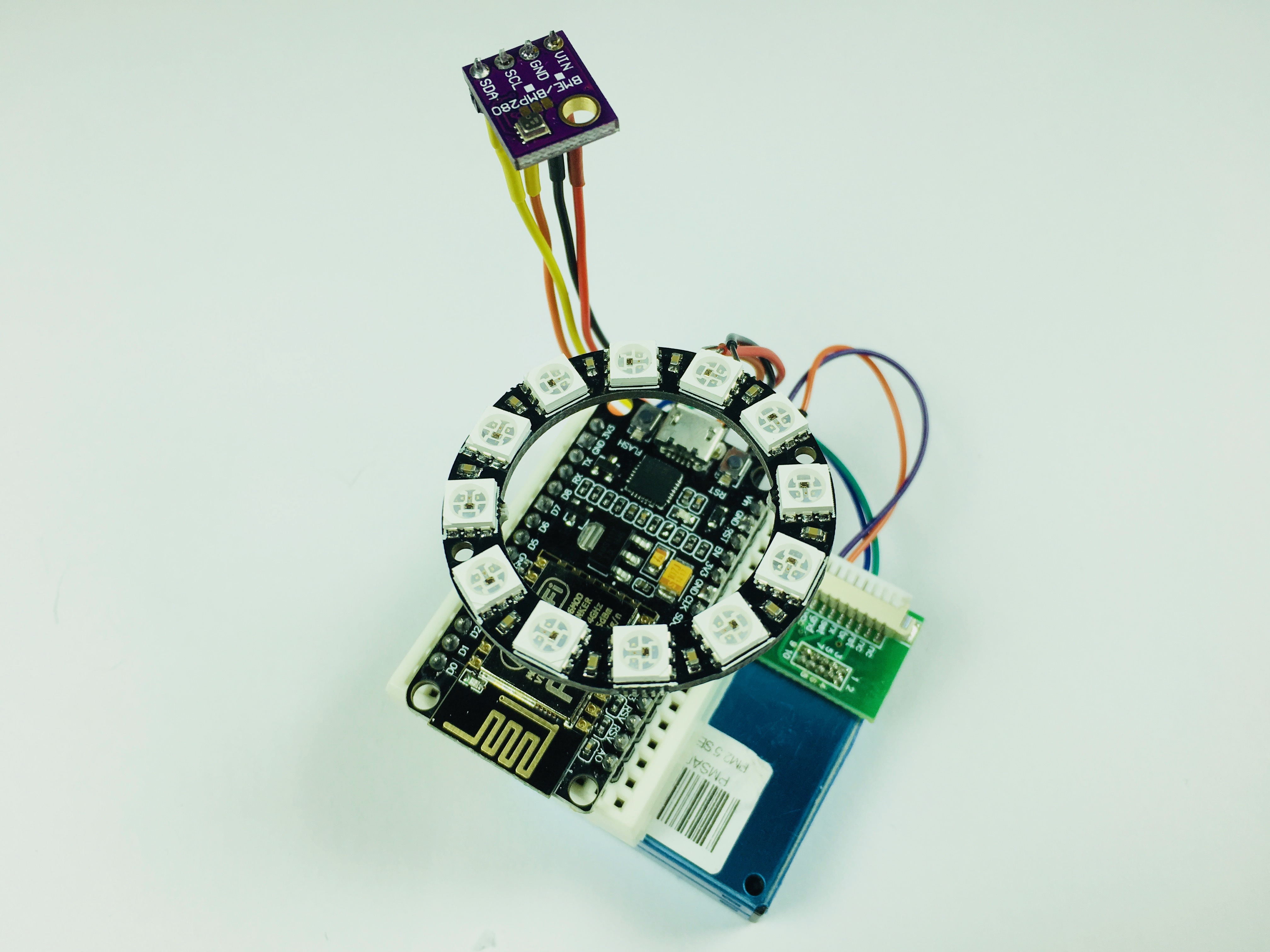
Updated almost 6 years ago
What’s Next
